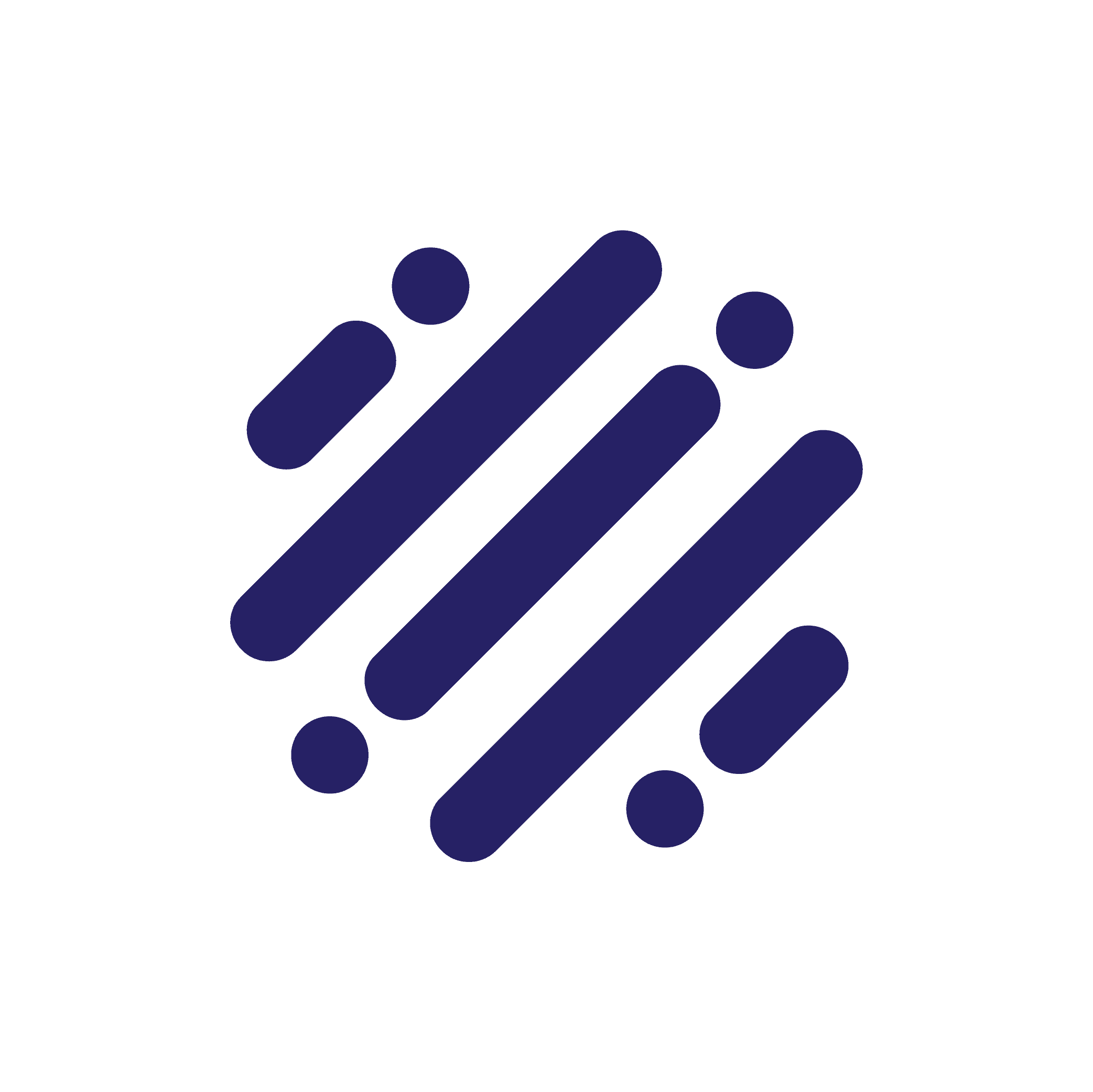The question of how to create and manage an effective queuing system is not a new one. It has been the subject of academic and practical research for decades now, and there’s a good reason for that: The effective design and management of queues has major implications for how any service-based organization serves people. An efficient queuing system allows customers to leave with a positive experience, while poor queue management wastes time and leaves customers irritated.
Solutions for this problem were historically physical check-in at the counter and sit in a waiting area, take a ticket, velvet cords draped around a space to corral queuers, and so on. Today, a queue management system is the solution for tech-enabled businesses. The problems it solves may not be new, but a virtual queue management system is a powerful solution to queuing problems in the digital age for many reasons. The advantages of a queuing system extend far beyond managing customer flow. Learn how effective queue management benefits your customers, your employees, and your business outcomes.
Queuing system management and operational efficiency
Improve employee productivity
Organized queues enhance the customer experience and minimize any frustration that employees experience.
A queue management system will have a robust employee dashboard that eliminates the guesswork and chaos that so often come with unmanaged queues. The system should provide all of the most important line metrics in a way that employees can see at a glance what the status of the line is. This is especially important when there are multiple queues at one time. Your employees need to be able to see who is coming next, when they are expecting to be served, and what they need. It’s about making every customer interaction as efficient and effective as possible.
When employees have advanced knowledge of what they need to prepare for a given customer, they will spend less time waiting around for their next set of tasks. The customer, in turn, benefits from your employees being ready to serve them with everything needed for the meeting, rather than wasting time on basic discovery. Overall, this means fewer peaks and valleys in workloads and more productive employees.
Streamline lobby management
Reducing employee downtime is important, but the benefits of improved queue management can be felt across many areas of a store, branch, or service center.
More and more, employees at brick and mortar service centers are equipped with tablets that give them all the data they need to serve customers efficiently and effectively. This applies to queue management as well. Managers or individual employees can view wait times, check employee availability, move customers forward and backward in the queue, and get important customer details to personalize each interaction.
Queue data also gives managers and executives insight into peak times, inefficient appointment types, employees who are not keeping up with their queues and need to be retrained, etc. This is information that is directly actionable, but would not be accessible without a queue system.
Gain customer insights
One of the major advantages of queuing systems is that you can drill down into the data and understand trends at the individual customer and business-wide level. Powerful reporting modules should give you deep insight into top-level metrics like average bookings over a set timeframe, customer feedback, and deeper metrics into who your top customers are by frequency of appointment and basket size.
More importantly, integrations can ensure that your records are updated across your customer relationship management platforms in real time. This means that employee notes can be recorded once and then be populated in your organization’s CRM.
This reporting can have a marked impact on your entire organization. Whether it’s reducing employee hours during low-volume times or segmenting your email promotions based on who you identify as top customers, appointment and queue data is incredibly valuable for understanding the performance of your brick and mortar locations and making strategic adjustments.
Reduce walkaways
Few things are as discouraging to customers as walking into a store or bank branch and seeing a line of people snaking out from the checkout area into the rest of the space. Today’s consumers are used to the convenience of doing almost anything they want online or through a mobile app. It’s all too easy to walk away from a long queue and find a way around it.
Brick and mortar business units need to adapt to what the modern consumer wants - convenient and frictionless experiences. A virtual queue management system is a powerful means of diffusing the urge someone would have to walk away from a long queue.
By allowing customers to check in using a ticketing kiosk or a virtual queuing system, track their progress through the line through a mobile app, and return to the waiting area when they are close to service time, you are making it much easier and manageable to interact with you on their terms - not yours.
Walkaways are a difficult metric to track, so it’s not always clear how much revenue you’re leaving on the table by not optimizing your in-store or in-branch experience. But it’s clear that keeping customers in the store or branch is a sure way to prevent lost sales due to frustrated customers.

Organized virtual queuing system = Better customer experience
Of course, operational efficiency is only half the battle. Improving the customer service in your physical locations must also drive tangible results in terms of increased basket size and customer satisfaction.
Reduce negative perceptions of wait times
When your customers don’t have to physically wait in line, they can be free to use the wait time at their discretion. Proactive notifications keep them up-to-date as they approach the front of the line.
Americans spend about 37 billion hours waiting in line each year. But the actual wait time isn’t what is causing the negative experience around queuing. MIT professor Dr. Richard Larson, one of the world’s foremost experts on queuing psychology, told The New York Times, “Often the psychology of queuing is more important than the statistics of the wait itself.”
According to Dr. Larson’s research on queuing, people overestimate how long they’ve waited in a line by about 36 percent. Essentially, whether or not you actually provided fast service is for all practical purposes irrelevant. It’s all about the customer’s perception of the wait.
Additionally, another consumer banking study shows that, 44% of consumers who visit their bank’s branch said waiting in a long line was the primary reason for their dissatisfaction with the experience.
An intelligent queue management system tends to give people a more positive experience by eliminating the stifling feeling of being in a crowded line with other frustrated people. When customers can use their mobile devices to reserve their place in line and receive notifications when they are about to be served, they will not feel as though they wasted their time just standing around.
Increase customer lifetime value
Customer loyalty is no guarantee, even for the most well-resourced enterprises. In the financial industry, 37.3 million US consumers are either actively planning to or are open to switching banks in the next year, recent research from Resonate showed. In retail, giants of the space are finding out that if they can’t find ways to differentiate from Amazon through a better customer experience in-store, they will lose on price and convenience and ultimately lose outright.
Brick and mortar stores are not extinct, and it’s unlikely they ever will be. If anything, they are simply becoming another touchpoint where customers can have unique, engaging experiences and this effectively bridges the physical and digital divide.
Virtual queuing systems can be a major differentiator that keeps customers coming back to your spaces. If eCommerce and online/mobile banking win on convenience partly because customers don’t have to wait in line, a queuing system that lets people wait on their terms is a powerful draw back to physical locations. As part of a wider strategy to improve the customer experience in your physical locations, better queuing can be a deciding factor for someone who would otherwise avoid the hassle.
What are the key features of a queuing system?
With brick and mortar locations becoming an increasingly important touchpoint in the customer experience, queue management can be a powerful differentiator for service-based businesses. Here are some important features to look for in an enterprise queue management system.
Multiple line types
Any queuing system should be flexible enough to allow for multiple types of queues in a single location. For example, in some cases it’s best to have one snake line that leads to multiple employees. In other situations, having multiple lines for different appointment types is a stronger option.
Take a bank branch for example. A single bank branch must service several different customer needs, which is everything from routine transactions, to working with a loan officer, to personal wealth management and beyond. A single line would fail to capture these nuances. A queue management system should be robust enough to offer multiple lines for different customer needs. It’s important to consider whether single queues or multiple queues are best for your business.
Weighted queues
Not all appointments and customer needs are equal. There are many instances where a first-come-first-serve queue doesn’t make sense. That’s why a robust queue management system will offer the ability to weight certain queues differently.
JRNI, for example, offers several levers to manage queues, such as:
- Service priority: Prioritizes appointments by the service type and value to the business. As an example, customer service would have higher priority than a low-value consumer appointment. JRNI lets you group your unique services into different queues that can be served in a weighted order.
- Booking type priority: Consists of pre-booking, or on-demand (queuing) appointments. The priority given determines which types are addressed first. A “dissatisfaction coefficient” is used to calculate the optimal weighting between how late to serve a pre-booked appointment against how long to let a walk in wait.
- Efficiency priority: Prioritizes by efficiency metrics such as employee idle time or overall utilization. This factor can be used to ensure an appropriate balance between customer value and cost is achieved.
- Customer priority: Determines customer priority by a number of factors including customer value score, combination of CLV, NPS, or Social score, or any other metrics that may indicate value. This ensures that the highest value customers are served quicker.
- Wait priority: Ensure that customers who have waited longer receive a higher priority by default. Adjusting this metric allows control over the impact on priority the wait time has.
Proactive notifications
If your customers have to constantly check their position in line, you aren’t helping to reduce the stress of waiting in line. Your queue management system should provide push notifications to the end user that will alert them when it is their turn to be served. The option to leave the queue or move back in the line is another layer of flexibility that puts customers back in control of their experience.
Customer position management
Customer position management is a great way to prioritize or deprioritize particular customers or appointment types. For example, if someone with an appointment enters the store during a period where there is a crowd of walk-ins, you can move the customer who booked ahead to the front of the queue. Likewise, if someone has been waiting for a long time, you can move them to the front of the queue.
The flexibility works for customers too. If a customer is in the virtual queue but realizes that he or she needs more time, it’s possible for them to move themselves back in line without losing their place completely.
Smart customer assignment
Where it doesn’t make sense to have a customer choosing which queue to get into, a queue management system can automatically place a customer in the best possible line based on a number of factors, such as employee availability, queue length, appointment type, upcoming bookings, etc.
This automated workflow takes the manual work of managing the queue out of the process and ensures customers are always in the best possible place in your queues. That said, a queue management system should allow for a manual override of the automated queuing so that managers can have more control over their locations.
Display boards
On-location display boards are a crucial part of any queuing system, and should present wait times and employee availability in a clear way for customers to see. Customers should know they are always choosing the shortest line with the lowest wait times; that transparency is vital for reducing walkaways and improving the overall customer experience during wait times.
The wait times provided by queue management systems are a powerful way to counteract the natural tendency of customers to overstate how long they waited. By putting wait times on a display board in the waiting area, or in your queuing app, customers and employees will have full transparency into wait times for each individual.
Wait times also give your employees the information they need to make adjustments on the fly. If one queue is showing long wait times, you can divert customers to another queue or inform customers of the reasons for any delays.
Reporting
Your queue management solution should offer several reports, ranging from the simple to the complex. These reports are vital for marketing and operations decisions. Reports can include:
- Bookings by day, week, month, or year
- Customer issues solved
- Purchase reports and basket size
- Peak times
When a basic queuing system isn’t going to cut it, you need a platform that can address all your needs. JRNI automatically handles complexity like multiple queues, locations, employees, and more - all while doing it quickly and securely. To learn more about our virtual queuing solutions, please reference our latest Virtual Queuing datasheet.