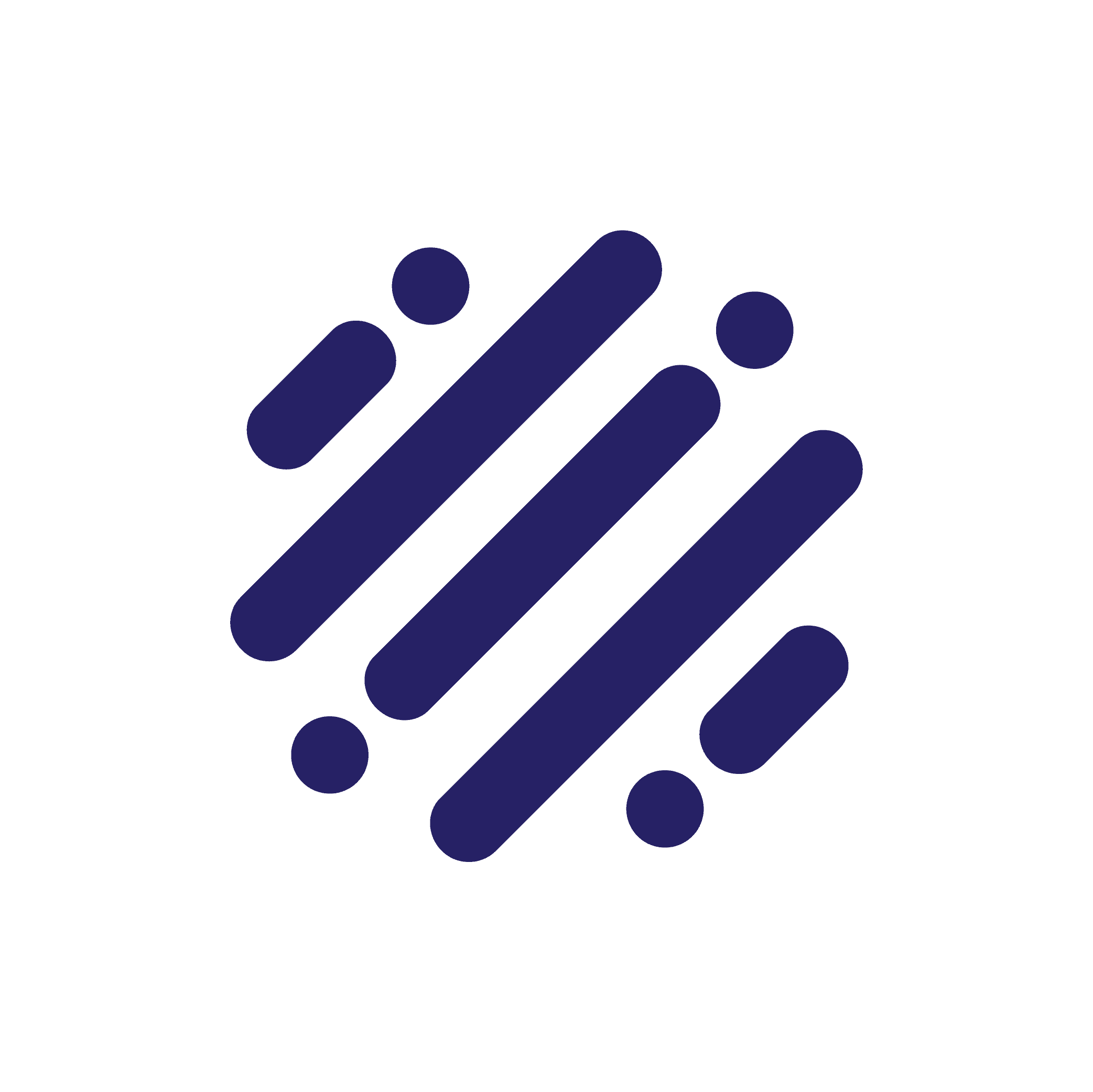What is a virtual queue?
A virtual queue allows businesses to set up online waiting lines, so customers can wait for assistance without physically standing in line. Whereas a regular queue tethers a person to a location while they wait to checkout or get assistance, a virtual queue holds their spot without requiring them to actually line up.
For the consumer, it’s the difference between waiting in a warm car versus outside on a rainy day, or being able to enjoy a nice cup of tea rather than queuing up on a sidewalk. For a business, it’s the consideration for your customer to give them some time back in their day rather than needing to wait in a physical queue.
We’ve all been in a virtual queue
Benefits of virtual queues
Virtual queues provide benefits for both customers waiting in line, and businesses offering the virtual waiting experience. For customers, a virtual queue provides better service, a more enjoyable waiting experience, and gives them back their time.
When used in a retail environment, customers can take this time to browse the store
Since you’re providing customers with a stress-free waiting experience, virtual queues help you attract and
- Increase basket size
- Eliminate long lines
- Collect data about who is waiting
Hybrid queues vs. fully virtual queues
Now that we’ve looked at traditional physical queues and virtual queues, let’s talk about hybrid queues versus fully virtual queues. I bet you never knew that queue management was so nuanced!
Here’s an example of a hybrid queue. A customer walks into a bank and wants to meet with a loan officer. To do so, the customer signs-in on a tablet, notes what they need help with, and enters key personal information that identifies them as a current bank customer. Though they’re now entered
Conversely, fully virtual queues are when the customer waits online, and gets helped online or by phone, or they may choose to wait in the comfort of their car or squeeze in a quick errand at a nearby location.
Here’s an example of a fully virtual queue. A customer is online shopping for an at-home bike, but has a few final questions. They want to get answers quickly
How are virtual queues managed?
Many companies are turning to an enterprise-grade virtual queuing system to manage their queues.
Though consumers only see a seamless experience, the technology that powers these simultaneous high-value interactions must
Below are just a few examples of virtual queue management features these platforms should offer, both on the front and back end.
For customers:
- Customer self service: customers can add themselves to the queue and leave the queue. They typically do so via tablet or kiosk at the location.
- Predicted wait times: algorithms predict how long a customer will have to wait based on historical data, available staff,
number of people in the queue, etc. - Service selections: customers can add the services they need during the booking process.
- SMS notifications: text messages will alert the customer as they’re nearing the beginning of the queue.
- Display boards: in-store display boards show who is being served, what staff is available, and who is next.
For staff:
- A centralized dashboard: the virtual queue system interface provides a single view of all live virtual queuing info.
- Staff availability: while a staff member is providing customer service, they’re marked as unavailable until they’re finished.
Breaks are also taken into account. - Automated and manual customer assignment: both fully automated customer assignment based on staff availability and the option to make manual adjustments too.
- Record outcomes: staff can capture the outcomes at the end of an appointment to provide better business insights.
- Multiple queues: in more complex venues,
multiple queues can be used across different departments and specialist staff.
What companies are using virtual queues?
Telecommunications companies have long taken advantage of virtual queues. From sales, like buying a new cell phone, to support with an existing device, virtual queues have helped thousands of telecommunications locations improve their customer experience, keep customers satisfied, and maintain orderly stores.
Banks are also getting into the virtual queue game. Banks can
Read more: How to reduce queues in banks
Retail websites such as Flywheel Sports, Backcountry, and similar companies that offer premium products offer fully virtual queues to ensure they can provide
Technology companies use virtual queues to help schedule demos.

How do customers join a virtual queue?
Some companies have kiosks or tablets in their store locations. Other companies have customers use a mobile app on their phone to enter and manage their time in the queue.
However you
For more information on virtual queuing solutions, please reference our latest Virtual Queuing datasheet.