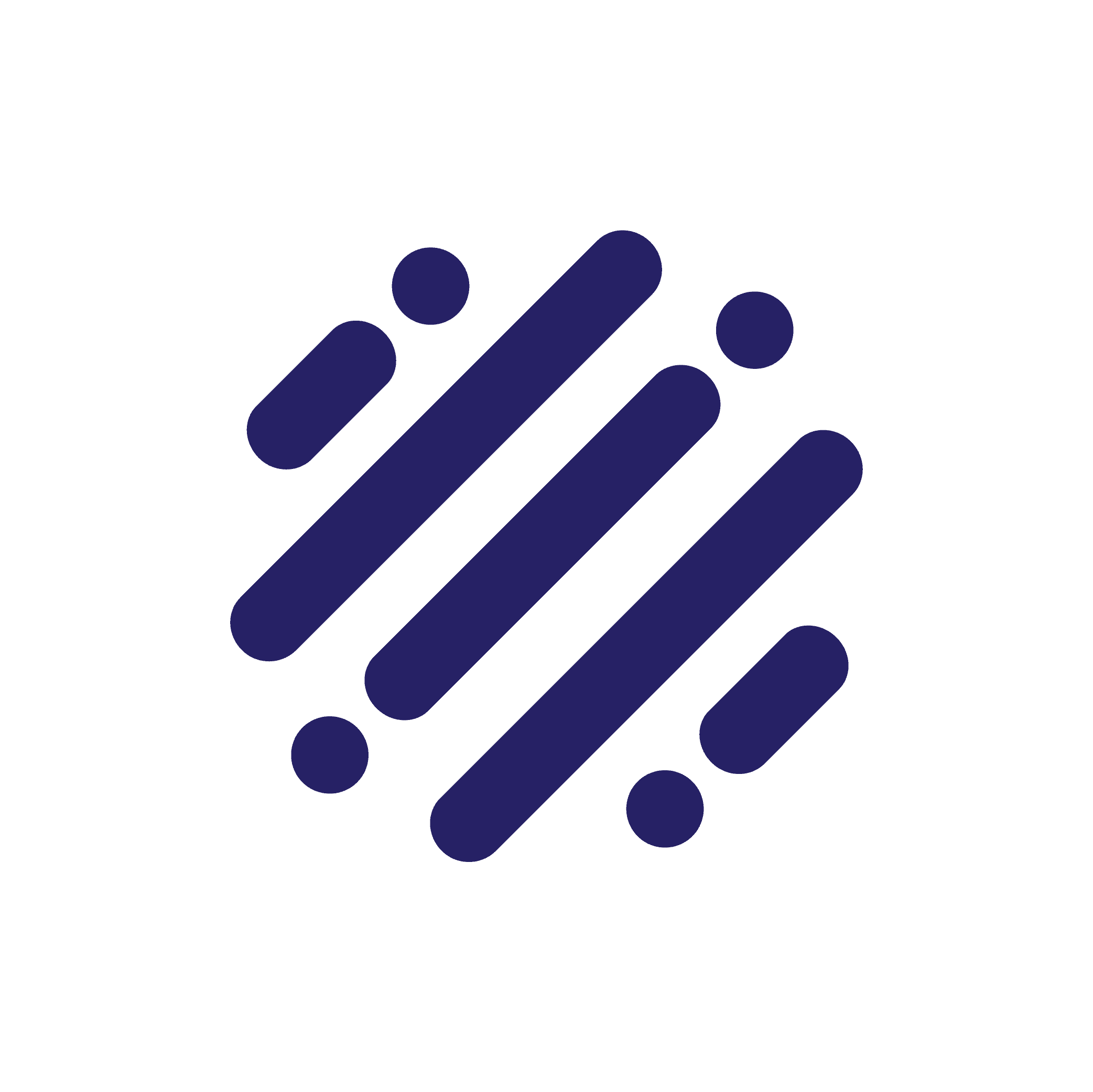The virtual queue is not a new concept: for years, businesses like banks, restaurants, and telecommunications retailers have used virtual queuing systems to help their customers avoid the tedium of waiting in a physical line.
During the pandemic, virtual queues have taken on a new importance. With restrictions on footfall, and a need for social distancing, retailers are being driven to find new solutions to manage walk-in traffic, while delivering safe and exemplary service. For scale, it’s important to note that in April 2020, Walmart restricted in-store customer capacity to just 20 percent of usual traffic to guarantee customers a safer shopping experience. Retailers that had not previously needed to employ virtual queues now need more seamless ways to meter the flow of customers into stores, while guaranteeing customers a safer and less stressful experience.
Setting up a virtual queuing system is vital to ensuring a safe and frictionless experience for customers. At the most basic level, a single queue funnels each customer into the same virtual line, whereas multiple queues translate to multiple lines, usually for different goods or services. Each queuing system has its pros and cons and can be useful for specific situations.
Single virtual queues
A single queue is the most straightforward type of queue, whether physical or virtual. They are generally simpler to set up than multiple queues and are fair and efficient in cases where all customers are waiting for the same thing.
Businesses that use single virtual queues
Before the pandemic, a variety of businesses were using a variety of solutions to manage queues. Many restaurants have implemented queuing systems where customers check in at an entrance, give their mobile numbers to a host, and then get a text message when a table is available. Retail shops sometimes use this system as well; for example, there are some tire shops that enter customers into a queue when they arrive, and then notify those customers when it’s their turn to have their tires changed; ; similarly, we’re all familiar with going to the phone store and awaiting our names to escalate to the top of the board.
In recent months, a wider range of establishments have been experimenting with virtual queuing systems. Grocery chains have adopted a queue management system to control entry into their stores: customers check in on an app and can then wait in their cars or elsewhere for their turn to enter and shop.
After reopening with newly established safety protocols in place, Universal Orlando offers virtual queues for select rides and attractions to control park attendee capacity inside the ride queues themselves. Guests still wait in line, but virtual queues keep those lines short and moving more quickly. Similarly, retailers such as Dunelm are using virtual queues to power their Deliver to Car application designed for consumers to pick up their purchases post checkout. The commonality between each of these establishments is that they provide one basic service type, making a single queue ideal.
Benefits of single virtual queues
For businesses like these that need queues to funnel customers toward a single shopping or service experience, a single queue offers distinct benefits.
First, customers appreciate the feeling that a single queue is fair, making the arrival process easier: the first to arrive will be the first served. Furthermore, anxiety about being forgotten or being in the wrong line can make wait times seem longer.
In a single virtual queue, customers know for sure they’re in the right line and that they haven’t been forgotten. In fact, many solutions will specify just where the customer is in line, so they can track progress as they move to the head of the line. And a virtual queue has the benefit of being impossible to cut - customers aren’t able to jump ahead online.
Multiple virtual queues
Multiple queues can be more complex, but there are some cases where it’s worth the extra time and effort to build a multiple virtual queuing system.
Businesses that use multiple virtual queues
At a single bank branch, a customer may want to access a broad array of services, from a simple check deposit to taking out a home loan or accessing a safe-deposit box. Asking these customers to wait in a single line for all of these services may not make sense - customers may need to see a particular type of employee for a particular type of service, and some services take much longer to provide than others. For these reasons, using a separate queue for each service type is one of the many ways banks can improve their wait times and customer satisfaction.
During the COVID-19 pandemic, Apple has implemented multiple queues for customers interested in shopping at an Apple store or receiving tech support in person. As before the pandemic, customers can make an appointment for service at an Apple Genius Bar, but now customers can also make appointments online to pick up equipment they’ve purchased. In some stores, customers wishing to browse will also have to wait in a physical line to enter the store, given reduced store capacity. In this instance, Apple is using multiple queues to sustain safe access to their core services.
Benefits of multiple virtual queues
If you’ve ever been in a long waiting line at the Department of Motor Vehicles just to be told you have to go wait in a second line to get the service you actually need, you’ll understand how multiple queues can improve the customer experience. Similarly, there’s nothing worse than getting to the airport, waiting in the security line, only to find out you’ve been waiting in pre-check line, without the credentials to be there.
Giving customers straightforward access to the services they need makes them feel well taken care of: a 2018 Oracle survey found that 77 percent of consumers think inefficient customer service worsens their quality of life, and the ability to immediately access the right person would improve their experience. Setting up a queuing system with multiple queues can ensure that customers get the correct staff members to assist them, and you won’t need to transfer a customer from person to person.
A smart multiple queue system can help provide customers with a more accurate estimate of wait times, since it takes into account which specific service they’ll need. Customers are much happier to wait if a queuing system gives them realistic information about the wait time. Many studies over the years have repeatedly noted that customer satisfaction declines when customers have longer waiting times than expected.
In a multiple queue system, staff members also get more information about who is coming their way. They can see what services upcoming customers need so that they can better prepare for the next task. Managers can also see if there’s a long queue with multiple consumers waiting for a particular service and reallocate staff members as needed.
Managing single and multiple virtual queues
Given the benefits of virtual queuing systems, what are some of the best practices for deploying them? A good queuing system, once set up, allows customers to join, monitor, and leave the queue with ease.
How to set up a single queue system
A single queue system should include the following features:
- Check-in options: To begin, customers need a way to join the queue. Businesses can choose different systems that make sense for them, including physical kiosks at the entry, a greeter at the door with a tablet, or even an all-online solution where customers can join a queue through a simple interface on their phone or computer. In systems that run primarily on appointments, it can be useful to include a walk-in option for customers who arrive without an appointment.
- Centralized queuing dashboard: This gives a real-time overview of the state of the queue. Users can monitor queue length, see all the customers in the queue, track wait times, view available staff, and more.
- Estimated wait times: Virtual queuing solutions should be able to generate accurate wait times that keep customers and staff informed and prepared.
- Customer self-serve: These features give customers the ability to monitor their place in line, leave the line, or note that they’re running late without having to interact with staff or even be nearby.
- Notifications: Customers receive SMS or in-app notifications when they’ve reached the end of the line and staff is available to assist them.
- Data analysis: Virtual queue management systems allow businesses to collect information they can analyze to improve their services. For example, by looking at information about when certain services are in high demand, managers can better plan their staffing for the future.
For an example of how this works on the ground, consider the system that Starbucks has put into place: Customers can use their mobile app to order ahead. The app remembers their favorite orders and allows them to pay online. Once they select a store for pickup, the app gives them an estimated wait time. On arrival at the store, their order will be waiting at the designated pickup area. This seamless process allows a customer to skip the crowd at the counter and get their favorite order with minimal hassle.
How to set up a multiple queue system
A multiple queue system should have all the features listed above for single queues but also give you additional options:
- Ability to configure multiple virtual queues: The user should be able to set up multiple queues and access information about each queue through a single application.
- Capacity to match customers with qualified staff: The system should allow you to deploy staff members who have the skills required to meet a customer’s needs and to monitor whether you need to reassign staff to different queues as demand changes.
Innovative credit unions are employing these systems: on arrival, customers sign in at a kiosk in the lobby and request the service they need. For simple services, like address changes, customers are directed to a teller, reserving service reps for more complex tasks.
Managers report that tellers and service reps love being able to see who is waiting and for what services. They also appreciate being able to use analytics to further reduce wait times and increase staffing during rush periods, improving efficiency across the board.
Choosing the best virtual queuing system
To realize the benefits of a virtual queue system, it’s important to follow the best practices of queuing theory. Solutions aren’t one-size-fits-all, and you’ll need to take into account the specific needs of your business.
For more information on virtual queuing solutions, please reference our latest Virtual Queuing datasheet.