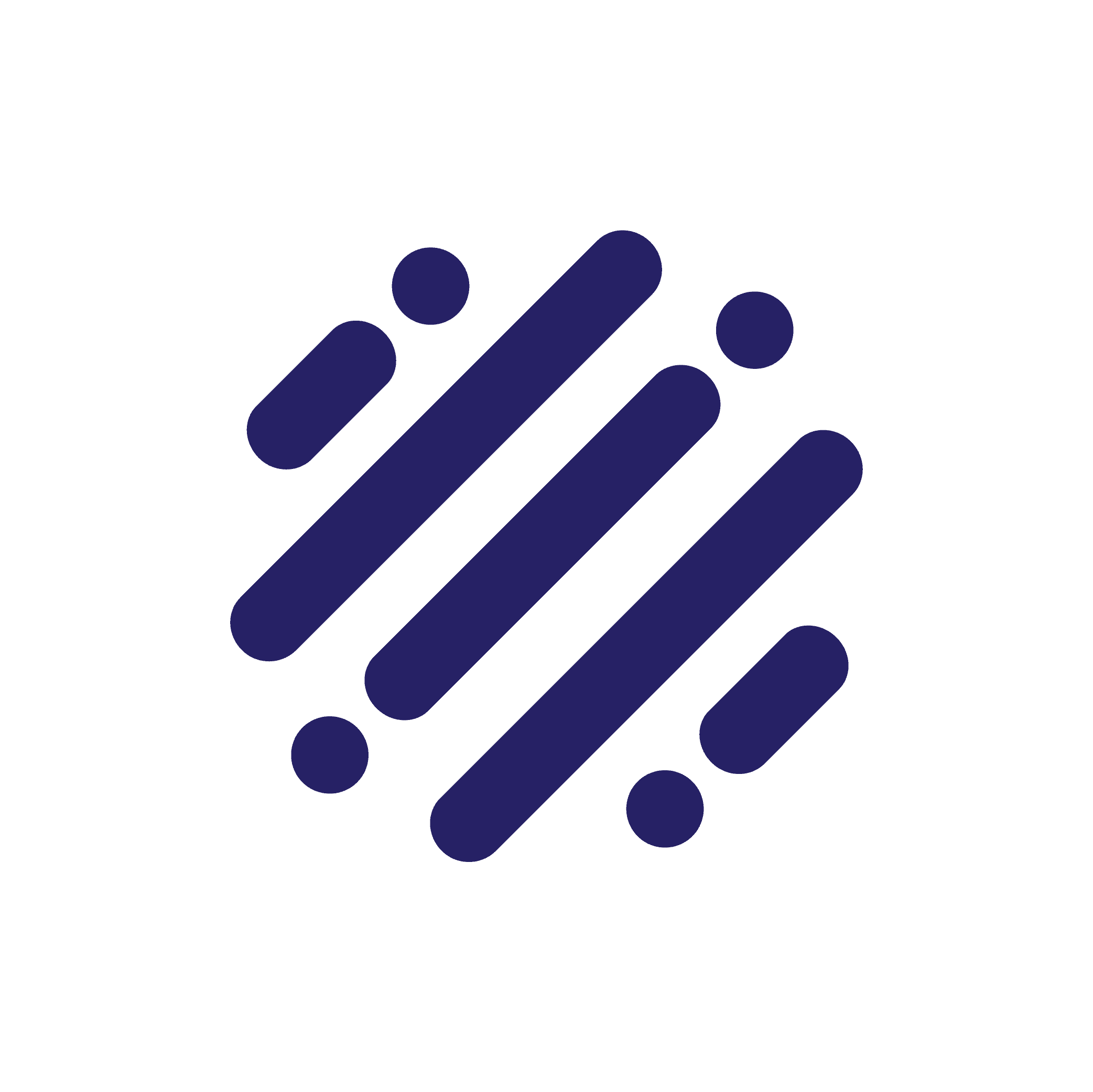You are well aware of the cost of No Show appointments. Having your staff prepare, block out time, and wait for a customer who does not show up is a productivity killer. A similar scenario to avoid is what we call the Whoa Show, as in your staff saying “Whoa, I had no idea I have an appointment scheduled with a customer right now.” Unprepared staff results in both poor customer service as well as a demoralized workforce. Luckily there are several strategies to make sure your staff is always ready to deliver exceptional service.
These strategies are part of an overall appointment culture. Organizations with an appointment culture:
- Provide customers choice and flexibility in booking appointments while gathering context on their needs.
- Ensure staff is aware of appointment strategy and individual appointments.

Booking Process
There are several optimization points in the booking process that can help you minimize Whoa Shows. Configuration of minimum and maximum booking times can ensure your staff has proper time to prepare for the appointment. For example, you can require 24 hours minimum for availability, so no appointments can be booked on short notice. Conversely, setting a maximum booking time (for example a customer cannot book an appointment further than 3 months into the future) ensures that the appointment isn’t communicated to your staff, only to be forgotten due to a large time gap.
Most organizations know it is customer experience best practice to provide multiple appointment options such as video chat, phone appointments, and live meetings. Less discussed are benefits of optional offerings to staff members. Appointments should have 'pre' and 'post' time that bookend the appointment. These are used for staff preparation and follow up. Different appointment methods require different lengths of time for these bookends. For example, an in-person appointment may require time to take a customer’s coat or offer them a drink of water. These clearly don’t apply to virtual appointments. Time needed to document results after an appointment may vary according to the topic discussed. Bookend time allotments can be automated according to appointment type. Ensuring that proper preparation and follow up time is available helps avoid an unprepared Whoa Show situation.
Organizations should also expand their notion of availability beyond just which staff members have unscheduled time. Staff should be categorized based on customer service capabilities to match expertise with customer need. What kinds of appointments can they best handle? What have they been trained and certified for? What kinds of requests can they fulfill, and which should they avoid? When staff is only asked to provide service in areas where they are most capable, their preparation time decreases and confidence increases.
Expanding organizational appointment strategy beyond individuals will also ensure fair distribution of appointments across employment teams. With a data set of employees, availability, and capability, you can group employees together and set your scheduling system to book appointments evenly among that group. Staff can be grouped by skill set such as lending services, method of appointment such as in person or virtual, line of business such as consumer or wealth management, or other operational scenarios such as time zone and channel. This type of scheduling optimization will ensure that individual employees aren’t overloaded with appointments. A balanced workload will help improve appointment awareness and ability for appointment preparation.
Communication
At some point soon after an appointment is booked, a staff member must be informed of the date, time, location, and customer information. The method of this communication can be the difference between an aware and prepared staff and a Whoa Show.
Automated reminders are a standard practice for customer communication. They should also be made standard for staff communication. These reminders should take advantage of as many channels as possible; better to over communicate than under communicate. Calendar apps, emails, automated phone messages, text messages, and CRM systems can all be vehicles for notification. Appointment reminders would mirror existing communication workflows to optimize convenience for staff.
The timing of appointment notifications is just as important as the vehicle of reminder. The optimal timing for an appointment notification is immediately after booking. The sooner the staff is aware of an appointment, the sooner they can plan preparation or make adjustments. Achieving this real-time communication workflow requires integration between your appointment scheduling software and your employee calendar app such as Microsoft Outlook. This, in conjunction with setting minimum booking times as mentioned above, can ensure that you don’t have an employee walk into an appointment first thing in the morning that they were never notified of.
Preplanning Process and Strategic Adjustment
In a perfect world, customers would book their appointments, staff would be informed, the customer would show up at the designated time, and the appointment would occur. Unfortunately, we do not live in that perfect world. If, for example, an employee calls out sick, the worst outcome is having to cancel that employee’s appointments. The second worst outcome is a panicked attempt to find someone to cover last minute without providing them the proper time or context to prepare. The rescheduling of appointments from one employee to another must be simple while at the same time comprehensive. Steps taken during the preplanning process gives managers this ability to move appointments efficiently.
Appointment reassignment is usually the responsibility of a branch manager. The first requirement of user-friendly reassignment is a comprehensive view of existing appointments and matching staff availability. Icons for appointment type (in person, video, phone) can improve visualization of an appointment list. Combining simple appointment visualization with ‘click and drag’ functionality makes it easy for branch managers to reschedule appointments.
Beyond available staff, additional resources should be defined and bookable within the system. For example, there may be a designated room for video appointments. If this room cannot be associated to and moved along with an appointment, you may end up with a version of the Whoa Show where the staff member is fully aware of and prepared for a rescheduled appointment but is still unprepared to deliver excellent customer services due to a lack of an available location.
Once an appointment has been reassigned, the same staff communication workflows as the initial booking should initiate for the newly assigned staff. A high priority designation might be added to draw greater attention to the notification. A customer notification may also go out, but this is optional and up to the discretion of the organization. For some types of appointments, a change in staff may be critical to the customer. In others, they simply may want to speak to any knowledgeable person. A good rule of thumb: if the customer has been given the name of their initial appointment staff, you will want to update them when that staff changes.
Strategic adjustments can also be made at an organizational level using aggregate appointment data. Appointment scheduling systems can uncover trends in requested appointment times, cross referenced with types of requested services. This data can be used to adjust availability and better match staff schedules to expected appointment requests.
Conclusion
Avoiding Whoa Shows is about empowering your staff to deliver excellent customer service. In addition to improving customer experience, this focus on staff empowerment delivers a message to your employees that their success is your success.