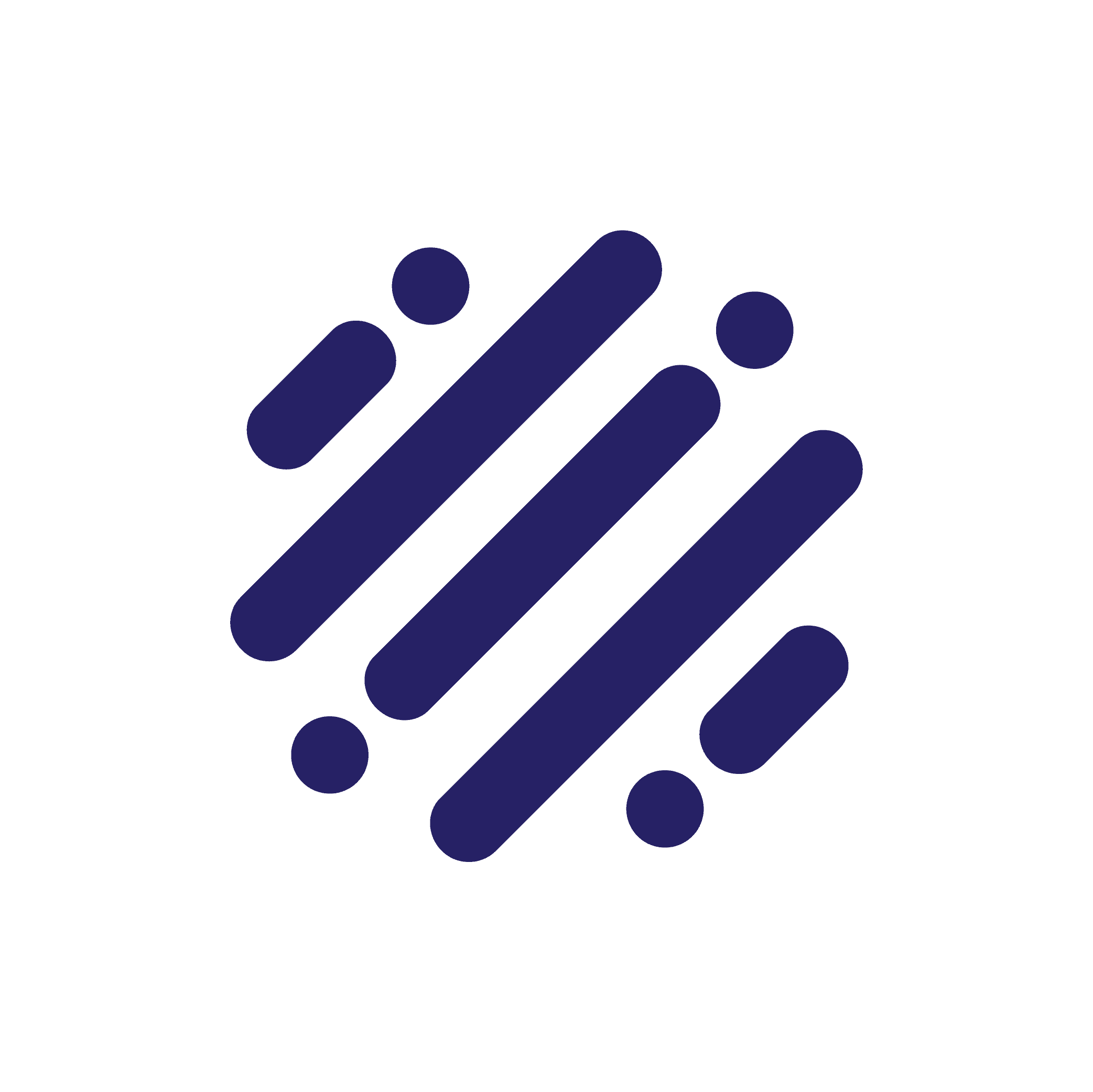Over the past year, much attention has been dedicated to scheduling solutions. Scheduling as a means of managing traffic into your location, scheduling to ensure safe occupancy rates and the room to adhere to social distancing requirements, and scheduling to pick up meals and goods to go. Seems simple, right?
And at its most basic, it is simple. It is calendaring. It’s one or two clicks and it’s a date in your Google or Outlook calendar. But what happens when you require scheduling to run your business? You need to consider time zones, security, languages, multiple resources, expertise, and more. That’s where calendaring and scheduling start to diverge.
The calendar and the schedule
At its heart, a calendar and a schedule are different animals. A calendar is any system by which time is divided into days, weeks, months, and years. It was initially designed to organize days for social, religious, commercial, or administrative purposes.
Whereas a schedule, by definition, is more complex. A schedule is a timetable, a time-management system which offers a list of times at which a task or action may take place. Resources are then committed to each task. So keeping track of birthdays may require a calendar, but managing a bank lobby and the staff available to manage those customers requires a scheduling solution. Managing a queue of shoppers lining up outside your store requires a scheduling solution.
Let’s back up. You know you need a scheduling solution, so you visit a review site, and it returns 200+ results. You know they can’t all be the same, so what criteria should you use to differentiate? Well, over half can be eliminated as they simply offer calendar management. That isn’t going to generate the raw data you need to make key business decisions.
Limited use scheduling systems
There are several categories of scheduling solutions. Let’s start with free or low cost solutions. In most cases, these are primarily calendaring solutions that offer two basic functions - scheduling and reminders. In addition to those rudimentary functions, most of the calendaring systems offer:
Cross platform access - you can maintain a centralized calendar and add appointments from your phone, tablet, or desktop
Integration with Outlook, Google, or Apple calendars
It’s important to know that anything over and above the basics is going to be an additional fee.
The second class of solutions are SMB solutions. These solutions offer basic calendaring and are built to manage simple, repetitive tasks. Familiar systems are likely used at your gym, your dentist, or your salon.
They are often built for a single channel and some offer the ability to accept payment, but that’s usually based in another system. Smaller scale solutions are great for transactional tasks, but aren’t designed to grow with your business or provide any real level of service.
Enterprise appointment scheduling solutions
The third option is true enterprise-scale appointment scheduling software.
These solutions are built to grow with an organization. Most feature a staff experience for those on-site using the system to manage patrons, and a customer experience for the end-user. Though most have origins rooted in appointment scheduling, many have expanded to focus beyond one-to-one appointments to address one-to-many events, or queuing management.
Enterprise-level solutions, as part of a larger, more complex engine, must integrate with other enterprise solutions including CRM and workflow management, not to mention back end payment processing systems. As part of the integration options, most enterprise appointment scheduling software has an API available for extensibility into a variety of software solutions, workflows, and processes.
The other differentiator is an analytics module that provides data presented in a way in which a business can make decisions. As an example, if I’m seeing that wait-times are longer on the weekends, maybe it’s time to bring in an extra staff person, or if my financial planners are only busy at lunch time, maybe they start their day at 11 am rather than 8 am.

Key considerations
Once you’ve determined the goals of your project, and selected the best type of solution, it’s time to scope your requirements. Some of the key considerations include:
Customer experience
Staff experience
Executive/supervisor experience
Technical ability
Vendor expertise and support
Customer experience
From a CX perspective, the keys are seamless, multichannel, and straightforward as you are building out a booking journey. Customers should feel a connection from the online booking experience until they reach a physical location as a result of consistent branding. They should be able to book from their preferred platform whether that’s online, via mobile, or even through a voice interface.
The follow up is just as important as the booking journey. The system should provide a confirmation - via email or SMS, as well as appointment reminders. Notifications ensure that customers are bringing the correct items or information to their appointments. Within these emails, you should also include a download link so customers can add it to their calendar, and the ability to reschedule, confirm, or cancel meetings in advance.
Another important feature that improves the customer experience is being able to ask booking questions at the time of scheduling the appointment. Booking questions collect information from customers about their upcoming visit, so that staff don't have to spend the customer's valuable time asking those introductory questions. This also helps staff prepare for the appointment in advance, so they can gather the necessary paperwork or items to bring to the appointment, and delight the customer rather than run out in the middle of the appointment.
Staff experience
Staff, or on-site personnel, will be the most frequent users of appointment scheduling software, so it's critical to ensure the staff interface is built to address their daily tasks and responsibilities and improve their experience.
In the centralized staff calendar view, the most important details of the day's upcoming appointments must be visible - who is booked, what time is still available, any no-show information. This ensures employees can review the customer's requirements, preferences, and needs in advance. If the employee knows that this is a meeting about planning for college savings, they can be prepared in a vastly different way than if the appointment had been set about applying for a first mortgage. And the customer feels listened to and like their needs were met.
For follow-up, once a customer is logged as having shown up, the employee may initiate a thank you, a follow-up survey, or even send a promotion for similar services in the future.
Executive/supervisor experience
When it comes to the enterprise, executives and supervisors need a view into how physical locations are being staffed, how staff is being utilized, which locations are performing as they should be, and which require some adjustments. This data can be critical to optimizing the profitability of each location.
Analytics capabilities and insights are essential to assessing online booking metrics including volume, outcomes, appointment type, appointment time, staff performance, staff utilization, and lead times.
With analytics at their fingertips, executives are able to answer questions like:
Which types of appointments are most popular with our customers? Which are least popular?
Which appointments drive the most revenue?
How are customers scheduling appointments?
How long is each type of appointment scheduled for? How long do these appointments actually last?
Who are my top performing staff members across the country, region, and individual locations?
What appointment times are least popular?
Do we need to bulk up staffing on specific days or at certain times?
With answers to these questions, it's easy to make operational decisions to both improve performance and reduce wasted time.
Technical ability
When you're researching providers, it is critical to evaluate each vendor's technology and grade them on their respective levels of extensibility, scalability, and security.
When reviewing extensibility, consider how the platform is built. Does the vendor have a modern tech stack and offer API integration? How flexible are their APIs? What solutions integrate with their online booking software?
When you evaluate technical ability, also examine how the solution can be integrated with existing tools. Do you have Salesforce, Microsoft Office, Google Calendar, analytics/BI tools, or other software already in use? The best appointment scheduling solutions ensure that you can connect your existing solutions to your booking software for a 360 degree view of your customers.
Don't forget to examine each vendor's platform security. It is important to understand if they’ve been built for multiple security protocols. Are they ISO27001, PCI, and GDPR compliant? Do they manage all compliance in-house? How regularly are they audited? Are they willing to share proof with you?
Vendor expertise and ongoing support
With so many solutions offering varying levels of complexity, expertise and experience can help make your decision. Is the vendor providing a consultative approach to help you get up and running quickly with an eye towards expansion? Does your vendor grow with you or charge for every tweak to the system?
With 67% of consumers reporting they’d spend more after a face-to-face interaction, it’s clear that successful implementation and utilization of an enterprise solution will result in profitable customer engagements, increased revenue, and better utilization of your resources.
In short, if you’re looking for calendaring, there are hundreds of low cost or free options on the market, or if you’re like me, there’s also a great spiral bound version. But, if you’re looking for a true enterprise-grade solution that will grow with your business, provide insights into business growth and help engender customer loyalty, you’ll want to evaluate enterprise appointment scheduling solutions that help make each meeting more than an appointment, but a true experience.
For more help choosing the right appointment scheduling software, check out "The complete guide to enterprise appointment scheduling".