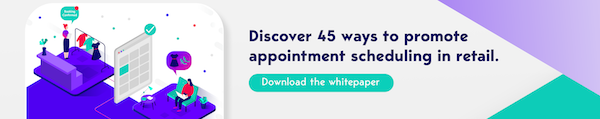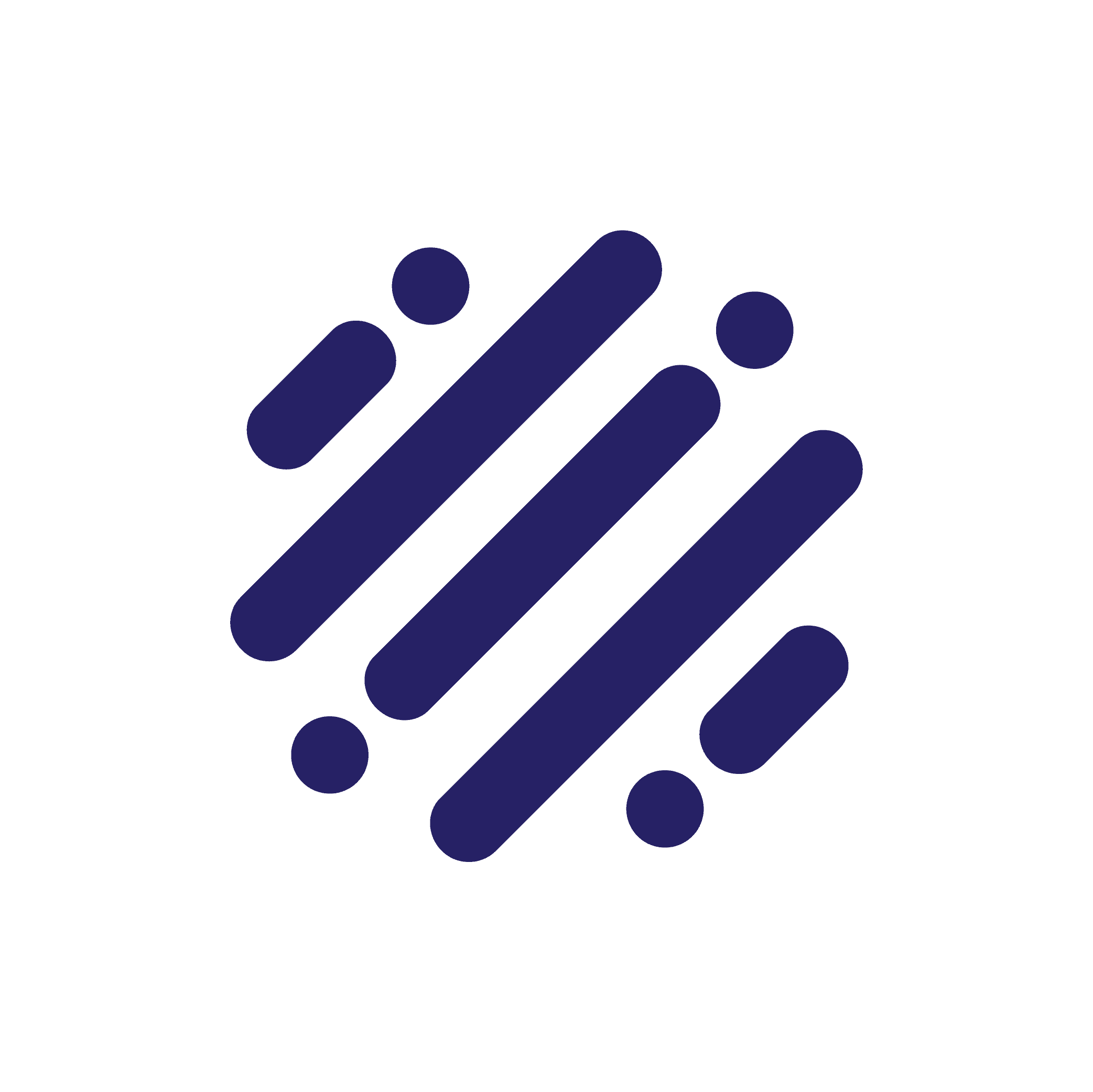So you’ve selected your new appointment scheduling software. Now what? As with most new tools, the “If you build it, they will come” strategy might not be the best choice.
Launching new software is similar to launching a new product or service. If you don’t tell anybody about it, how will they know it exists? Without promoting the option to book appointments, you’re simply leaving it up to chance that your customers will find the link and start booking appointments.
Wondering where to begin? Always start with internal adoption and promotion.
Don’t neglect internal promotion
Firstly, internal promotion should begin shortly after you sign a contract with your appointment scheduling software partner. It’s your opportunity to get employees excited and understand the benefits that pre-arranged appointments can offer. At this time, you should inform relevant teams about the project, project goals, and how it will improve their work days.
It’s also important to keep internal teams in the know as you move through implementation. It’s advisable to share a team update when you reach significant implementation milestones, such as moving from development to QA. Regular updates will give employees ample time to plan how to best leverage this capability, plan for an imminent launch, and prepare for their first customer appointment.
Teams will also need to think about your customer’s current purchase journey, and understand what needs to change. Several teams are interacting with your customers, both at your headquarters and within stores: social media, email, direct mail, advertising, loyalty and retention specialists, store associates, regional managers. To have a successful launch, all teams must be in lockstep.
If appointment scheduling is already deployed within your organization, and you’re solely changing your online appointment scheduling software provider, this is a great time to evaluate performance and establish benchmarks. Review what’s different about your new appointment booking software, and inform district managers of what’s coming. This will allow them to prepare store associates.
Never underestimate the importance of internal marketing. After all, how can you get customers excited if your team isn’t excited?
Learn more: 7 mistakes companies make with scheduling software adoption
Once the internal team is onboard, it’s time to launch. It’s time to make customers aware. It’s time to drive adoption. With experience spanning a decade over thousands of businesses, here’s our top five list to help you promote appointment scheduling to enhance your customers’ journeys:
5 ways to promote appointment scheduling
When it comes to promotion, you want to ensure that any new campaigns are coordinated with existing ones. Meet with your advertising, content, email, influencer, and loyalty teams (and more, if relevant). Create a strategy that addresses the following questions:
- Through which channels can we promote this offering?
- How will this fit within our existing communication?
- How can we use segmentation to target specific customer groups?
- What KPIs will we use to determine success?
- How will we track success, and how often should we evaluate performance?
Here are five tried and true ways to promote appointment scheduling.
1: Run advertising campaigns
Pair an advertising strategy with your customer communications program. Regardless, if you choose to advertise on social media, Google’s Ad Network, or via traditional channels, advertising is one of the quickest ways to get in front of an audience. After all, social media today is primarily a “pay to play” channel.
Ads are an eye-catching way to promote the ability to book an appointment. You can also use this channel to test different retargeting audiences. For example, you could retarget users who have visited your booking page, but didn’t end up booking an appointment.
2: Embed appointment scheduling into your website
It should be easy to book an appointment using your website. The ability to schedule an appointment should be in multiple areas, and the user shouldn’t have to click too many times to find it. Wondering what pages to offer appointment scheduling on? Take a look in Google Analytics, or a similar tool, to learn which pages get the most traffic.
Still have questions? Ask your online appointment scheduling partner. They’ll be able to give you advice about what’s worked best for other customers in your space. At a minimum, you should promote the ability to book an appointment on your “store locator” page, in your navigation, and footer.
Here’s an example of how Harry Rosen showcases the capability on their store locator page:
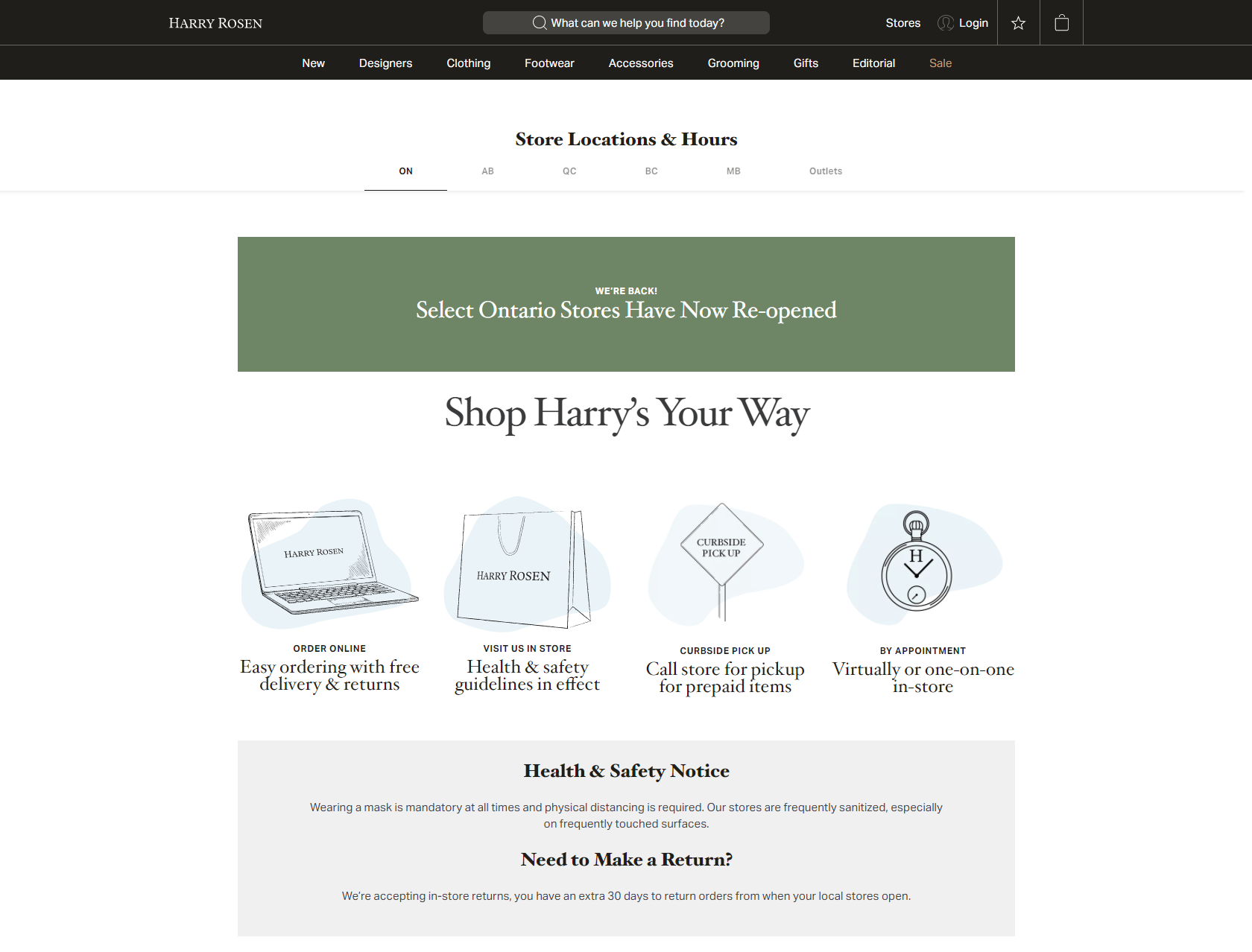
3: Don’t forget about in-store promotion
Leverage paper and electronic receipts, along with in-store signage, to promote customer appointments. You should also encourage store staff to remind customers about store services and appointment scheduling, whether upon store entry or at check out. Often, your POS system can be configured so a pop-up reminder shows when a staff member goes to check out a customer.
After all, if your appointments are taking place in-store, it makes sense to promote them there. It’s particularly effective if you have a waiting area and you can capture consumer attention.
4: Take advantage of user-generated content
Whether content is in the form of testimonials, survey responses, or social media posts, use user-generated content to your advantage.
It’s customary to send customers a post-appointment survey where they can rate and review their session. Allow a free text section where the customer can provide their own feedback, and ensure that it’s known that this feedback could be used in your marketing materials.
Finally got my Christmas shopping done thank you @Debenhams for helping me in your personal stylist dept pic.twitter.com/a4Spmoxg59
— carolellenwright (@nannypat_carol) December 23, 2015
5: Use after hours greetings
Oftentimes, customers call to check store hours, or product availability. Before they’re prompted to choose which department they’d like to reach, ensure your automated message mentions the ability to book an appointment for a service or shopping experience. Also, mention the URL where they can book appointments online.
Have you tried these five tips? Let us know what success you've had by tweeting us at @JRNI_inc!
If you’re currently offering remote appointments, and looking for some tips and tricks to promote your virtual options, then check out our retailer guide: 45 ways to promote remote appointments in retail.