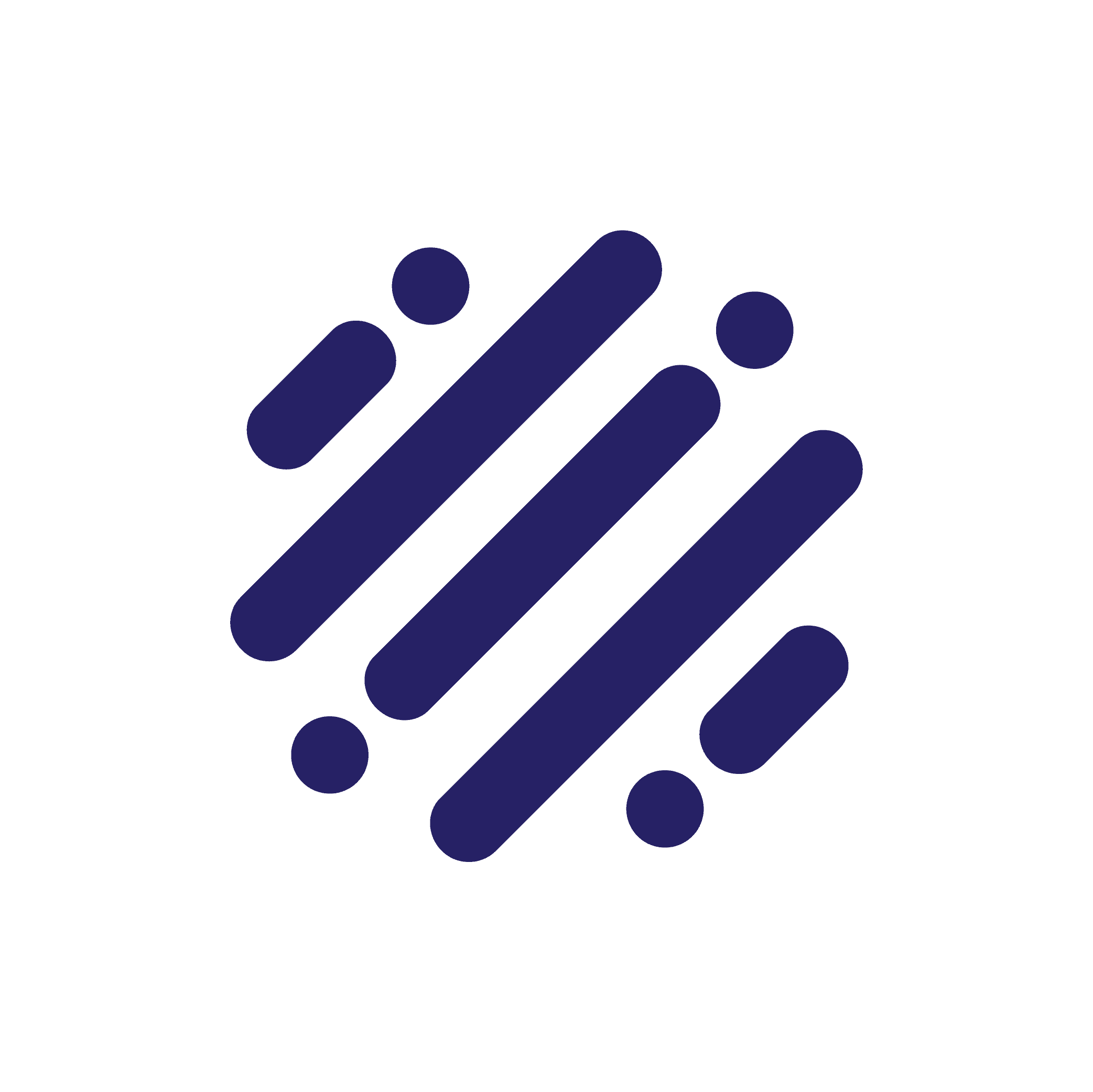At JRNI, we’re fully committed to ensuring our platform is inclusive for all users - regardless of ability or disability. We make sure accessibility is a priority, and is a core part of our development process.
That’s why today, we’re celebrating Global Accessibility Awareness Day (GAAD) by sitting down (virtually) with our Senior Product Manager, Luke Ferguson, to discuss the importance of accessibility and how we work to provide great user experience for all on the JRNI platform. Since online experiences extend beyond your website, it’s important to consider the accessibility of all of your software vendors.
The 10th annual GAAD celebration is meant to get people talking and thinking about digital access and inclusion. With 1 billion people having disabilities worldwide, we want to be a part of the conversation that helps bring awareness to making every digital experience more accessible for all.

So, let’s get into our discussion with Luke Ferguson, who has been working closely with JRNI’s accessibility initiative: “This initiative gave me the opportunity to meet people that rely on assistive technology, and work with a third party to help test our product. The end result, a new way of thinking: by designing with accessibility needs from the outset, you can provide an experience that everyone can enjoy.”
Tell us why accessibility is so important for appointment scheduling software vendors and why companies need to consider this?
It’s important because you need to ensure the experience you offer is available for the broadest number of users possible, regardless of ability or disability. There are lots of different ways people use computers: there are screen readers and all sorts of different input devices, so it’s about reducing the barrier to entry, enabling customers and staff members to access the information they need.
For companies, there are also some legal aspects to it, and it’s important to ensure compliance with local regulations and guidelines.
How does JRNI ensure compliance with WCAG 2.1 AA guidelines?
It really starts from the design stage, this includes ensuring we are leveraging standard UI components as much as possible, and if we do need to build custom user interface components, considering how those can be made accessible, e.g. is something navigable by keyboard.
As we progress into the development stage, we leverage technologies like WAI-ARIA and elements of the HTML5 specification to ensure items are tagged and identified properly. For example, providing alt tags on images, or hidden labels where icons are only visually presented in the interface. Both are important steps for improving the usability of a web application.
Next, we test, which is one of the most important aspects. This includes basic testing by our developers and test engineers and more through testing with our testing partner, Quality Logic. They will test our entire product suite, which includes our back-end staff tool, JRNI Studio, and the front-end booking experience. They will test against the WCAG 2.1 AA guidelines and highlight any issues, which we then address on a case-by-case basis.
Accessibility, however, is not something that you do once and forget about – it’s ongoing. You have to make it a core part of your process. Even when you address issues, there's almost always going to be room for improvement. So we focus on continuous improvement as well – how can the usability of something be optimized?
How does the JRNI product team ensure accessibility is considered when planning new products or features?
We start from the very beginning when we’ve identified a new user need. For example, something we’ve seen a lot of feedback around is being able to change the colors used on the Calendar in Studio. Our process is to first understand why people want this change and what value it could bring. In this case, our understanding is that users want to change the color to represent either different statuses or services so they can easily identify different bookings.
That’s where we really start to consider accessibility with a new product or feature. In this case, with colors, how will this feature or change impact someone with accessibility needs? If we use colors that are too subtle on a white background, someone who is visually impaired will not be able to differentiate between those two colors. So using color can actually become quite problematic. That’s why during the design phase we’re thinking about things like what is an appropriate use of color? And if we are going to use it, how should we use it? And how can we make that accessible?
Ultimately, in the design stage, we're trying to minimize the number of potential issues before we begin development. However, when it comes to development, problems will sometimes arise, and this might necessitate redesigning some aspects to simplify something or make it easier to implement.
At the earliest opportunity, we want to test the feature. So for this example, we want to check if users can distinguish what different colors mean. That’s often how we measure success with testing - does someone actually understand the intent of the design? If not, this again might lead us to revisiting the design or implementation. So, for example, adding labeling or making use of patterns instead, something Trello expertly does with it’s color blind friendly mode.
So as you can see, accessibility is something you think about from ideation all the way through to delivery, and is something that is always ongoing.
How do you coordinate third-party testing for JRNI and what is their testing process?
We test across different screen readers, different devices, and different browsers, to ensure the user experience is consistent - it’s really important to make sure we are optimizing for all. We are tested by Quality Logic, a third-party testing company. They will test with an array of different assistive technology including NVDA (Nonvisual Desktop Access), JAWS (Job Access With Speech), Voiceover, and more. They test all the forms and functions of the application to ensure they operate correctly, and provide accurate information to the user.
Quality Logic then reports back on the issues they’ve identified, categorizing them by severity, based on the impact on the user. We then get to work, addressing each issue before submitting the product for testing again.
It’s a rigorous process and gives us the confidence that we’re providing a service everyone can enjoy.
What is the most important thing someone can do to start being more inclusive for everyone?
I think it’s taking the time to educate yourself and being aware that not all disabilities are visible. It’s important to ensure all users, including those with visual, auditory, physical, speech, cognitive, language, learning, and neurological disabilities have equal access to information and applications online. And of course, from a perspective of building software, it’s important to design for everyone, for the most users possible. When you do this, you end up with the best user experience for everyone.
Learn more about Global Accessibility Awareness Day, how you can celebrate, and what you can do to work toward a more inclusive digital world at www.globalaccessibilityawarenessday.org!